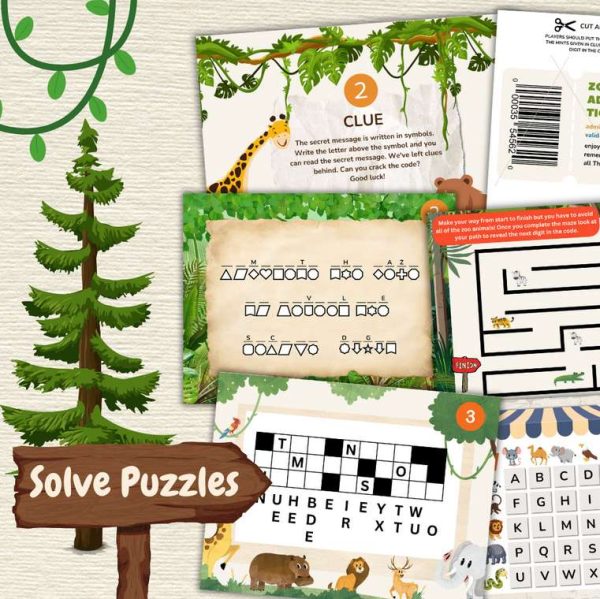We have done a very basic non-scientific poll within our family and friends to bring this post.
I don’t know about you, but our humble printer has taken a beating since we have entered lockdown 3 weeks ago. I have had to print out a lot of documents for offline reading (how long can you read long documents on the screen?), the kids have assorted lesson plans for home schooling needs, and our whole household wants to try their hand at different games, recipes and all sorts of fun activities which can only be printed. I say all this is good news – as much distance away from a device for an offline activity is good.
There is, of course, a down-side to all of this. We have run out of not only printer paper, but printer ink. Twice! And our humble printer is showing signs of bulking against this onslaught of work. It never expected to bear a brunt of a whole household trying to use it 10x more than what it was intended for.
So we went searching for the best possible, most cost effective way to keep our printer running keeping in mind running costs and paper. At the same time, we wanted to find out what would have been the most economical printer. Here are our results, based on polling 25 of our friends and families and, of course, our own research.
So here are our poll favourites:
Most economical printer:
Why? Compact, cheap and does it all. “It seriously does everything.”. – said the kids’ grandfather.
Second place:
Why? Not as compact, but faster than the HP. “I love the sharp colors it prints.” – said my brother in-law.
Most economical paper:
Face it, you don’t need to be printing reams of good quality A4 paper for every little recipe or project. These are the best recycled or throw away papers as voted by the quorom.
- Buying bulk? Try the Hammermill 2500 sheet pack. “Best value for money.” – as ordered by the big family of cousins across the country.
- Buying a small amount? Try the Xerox 500 sheet pack. “I don’t need much.” – said our lovely neighbour.
Do you want other ways to save on printing? Follow these tips from the group:
- Only print when you need the most!
- Print both sides – make it a default setting.
- Print in draft mode.
This post contains affiliate links. If you buy something from those links, we get a small commission.
Looking for ink? Check out Cartridgepeople.com for the best online ink deals.