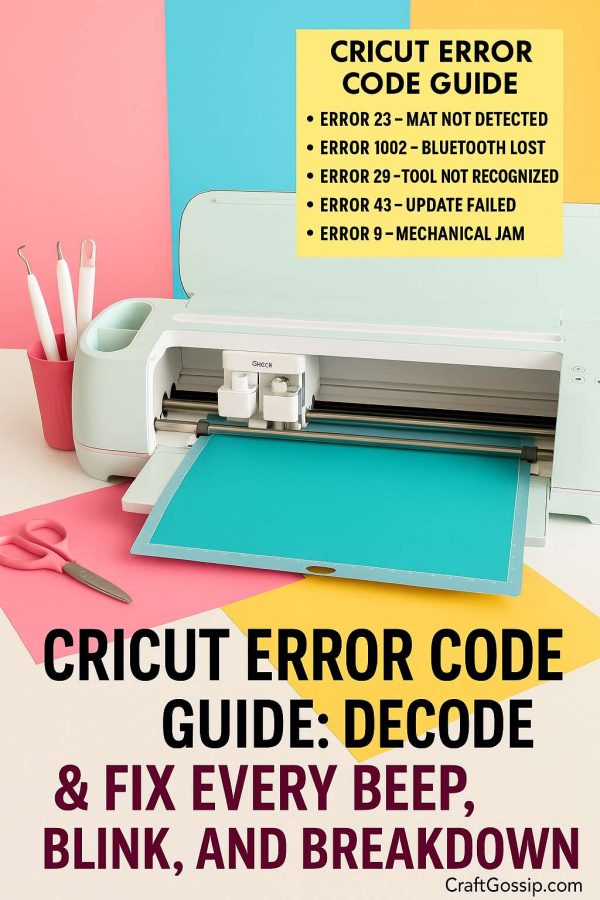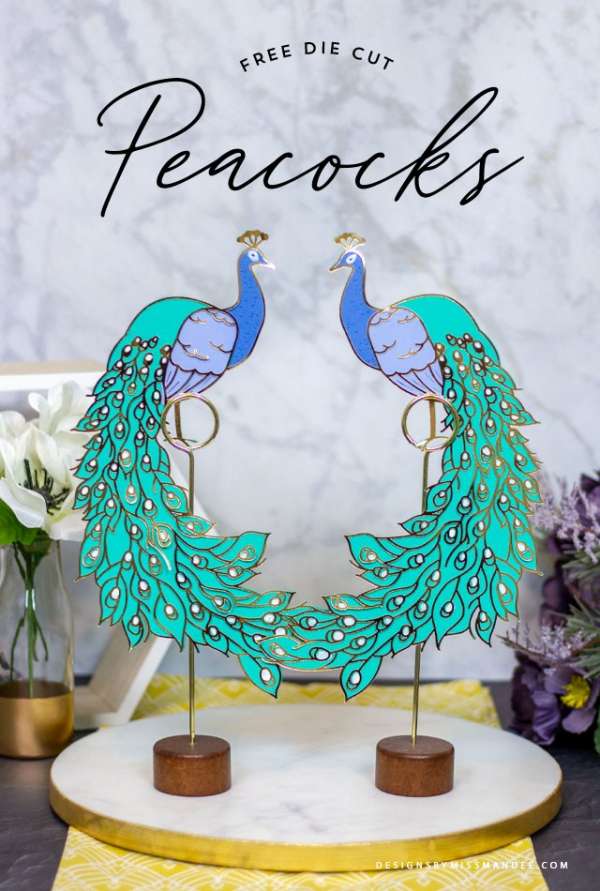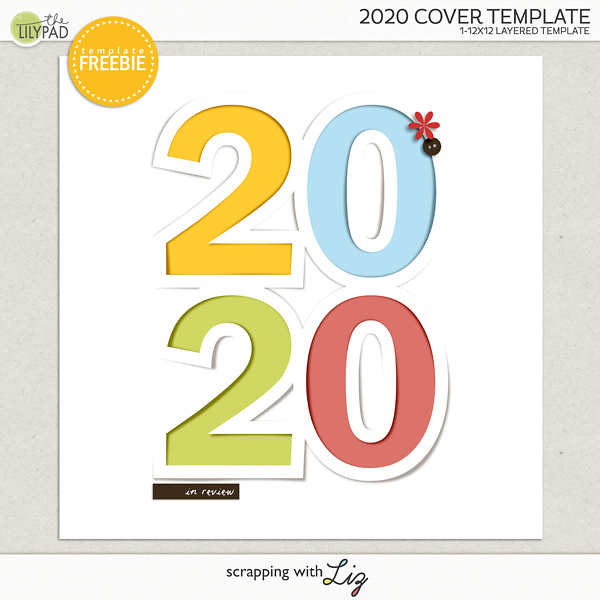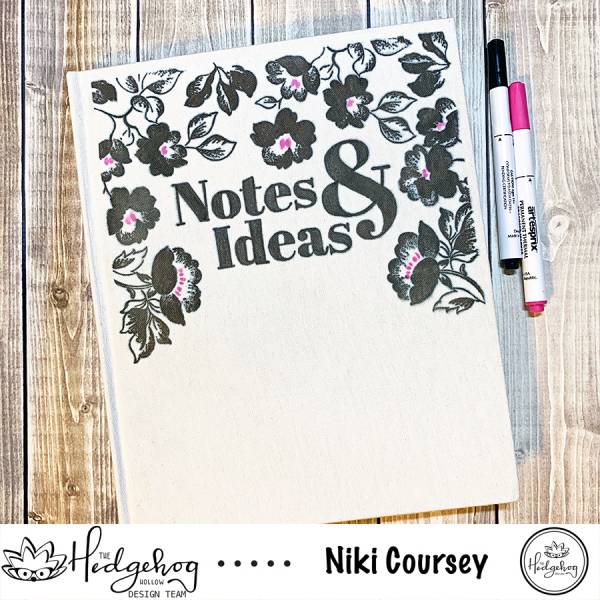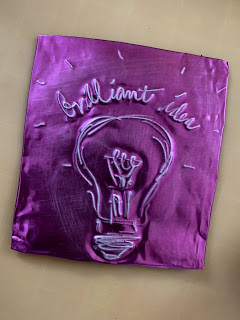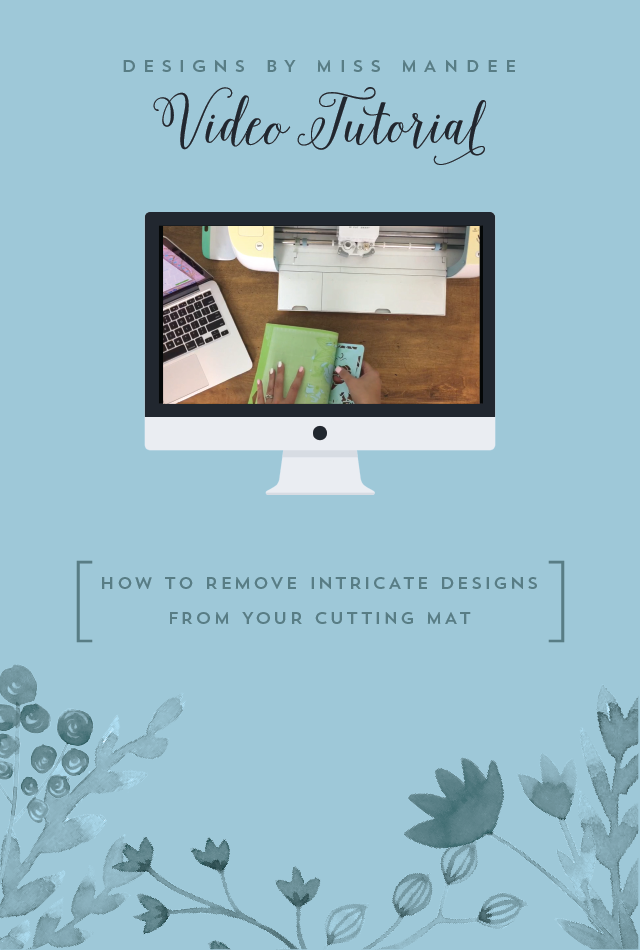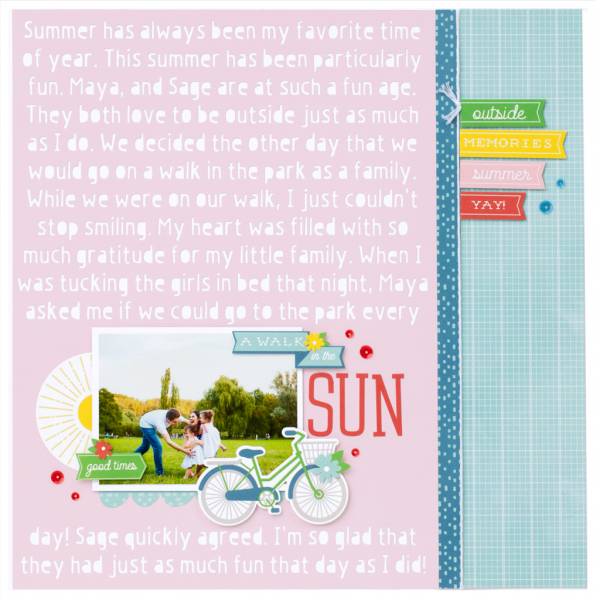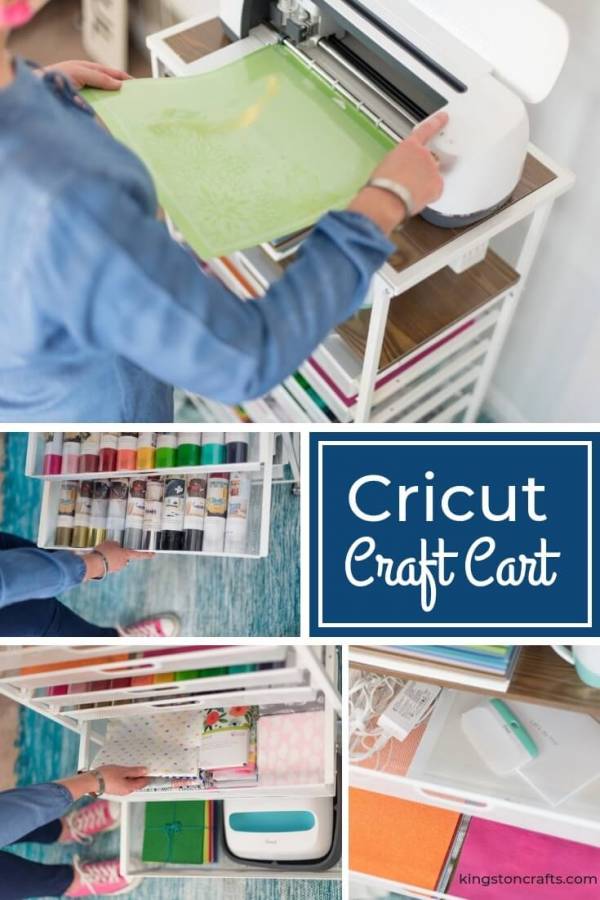There’s nothing more frustrating than having your Cricut machine stop mid-project and flash an unfamiliar error code. One minute you’re cutting vinyl or paper for your next big idea, and the next, your screen is filled with numbers and warnings. … Read More...
Peacock Die Cut Designs
These beautiful detailed Peacock dies would be lovely cut from jewel tone and metallic cardstocks for scrapbooking layouts and cards. The dies are FREE to download and cut with your electronic die cutting machine from Miss Mandee.
Snowflake Background Layout
This fun and frosty layout from Paige Taylor Evans is filled with lots and lots of snowflakes. She covered almost her entire page with various sizes of snowflake shapes that she die cut from pink and blue pattern paper creating … Read More...
Thank a Healthcare Professional SVG Downloads
Whether it is a loved one, a neighbor, or a complete stranger, our healthcare professionals deserve all the support we can give them. So, in this unprecedented time in our world, there is no better time to say thank you! … Read More...
Flower Border Die Download
This pretty open cut flower border is perfect to add to Spring layouts. Back it with pattern papers to add additional color or leave it plain for a clean design. It’s FREE to download from Nicole Nowosad and use with … Read More...
Vinyl Heat Transfer Album Cover
Create your own beautiful custom album covers by applying vinyl heat transfer designs. Close to My Heart has recently released their new Heat Transfer Vinyl that can be cut with an electronic die cutting machine and applied to many different … Read More...
Easy To Follow Cricut Font Tutorials
Using fonts and text with your Cricut electronic die cutting machine is an easy way to add words and phrases to your scrapbooking pages, cards, planner, home decor projects and more. If you’re new to this Cricut has gathered together … Read More...
2020 Die Cut Download
This fun 2020 die cut design is perfect for the cover page of you new yearly album or your New Years eve layouts. It’s FREE to download and cut from Scrapping with Liz.
-Heather
Gift Box Download
This sweet little die cut box has slits to be tied closed with ribbon. It’s 4″ x 6″ so it can hold photos or just a small present. The cut file is FREE to download and cut with your electronic … Read More...
How to Make Large Paper Flowers
 Learn How to Create Stunning Oversized Paper Flowers from Cardstock Using FREE SVG Files. Cut them by hand or with a Digital Die Cutting Machine. Kimberly will teach you everything from creating a flower center to making a sturdy base … Read More...
Learn How to Create Stunning Oversized Paper Flowers from Cardstock Using FREE SVG Files. Cut them by hand or with a Digital Die Cutting Machine. Kimberly will teach you everything from creating a flower center to making a sturdy base … Read More...
Custom Fabric Covered Notebook
This is a great way to create a custom cover for a notebook, planner, journal or scrapbook. Niki printed, stamped and colored her design on copy paper then used the Cricut Easypress to transfer it to the cover of a … Read More...
Disney Treats Die Cut Downloads
Are you working on a Disneyland or Disney World scrapbook? I feel like I’ll never get mine finished and then we go again before I’ve finished scraping the last trip 🙂 One of the best things about visiting Disney is … Read More...
Mickey and Friends Die Cuts
Miss Mandee has done it again with more wonderful Disney themed die cuts. This time it’s silhouettes of Mickey and all his friends! These would be great on Disney themed scrapbook pages or party invites.
How to Emboss Metal with Your Cricut
Chomas Creations offers an adjustable pen holder that works with your Cricut Maker and Explore electronic die cutting machine. And in addition to using it to write out texts and titles with pens or markers you can also use the … Read More...
Tips for Working with Intricate Dies
Many electronic die cutting machines offer very detailed and intricate dies but sometimes it can be frustrating trying to get them to cut correctly or get them off the cutting mat in one piece. Miss Mandee has some great tips … Read More...
What You Need To Know About Cricut Iron On Materials
Many electronic die cutting machines cut no only paper but can also cut materials like vinyl, fabric and iron on. There are lots of different types of iron on and it’s important to choose the right one for each specific … Read More...
How to Use Attach in Cricut Design Space
Learn how to use Attach in Cricut Design Space to create negative die cut openings that you can place pattern paper behind, instead of layering on front. It gives a cool different layering dimension.
Die Cut Journaling
Instead of writing out your journaling on your next scrapbook page try using your electronic die cutting machine and a fun font to cut out your words. Jeanette will show you all the steps in Cricut Design space for this … Read More...
Cricut Craft Cart from Origami
Do you love using your Cricut machine but don’t have anywhere to store your Cricut supplies? Then learn how to create your own Cricut Craft Cart using a product from Origami! In a tutorial, by Beth Kingston of Kingston Crafts, … Read More...
Cricut Crafts – Removable vs. Permanent Vinyl
Vinyl is great to add to all sorts of projects but when should you use removable and when should you use permanent vinyl?Cricut has some helpful tips, like use removable for walls and nail art but permanent for items … Read More...