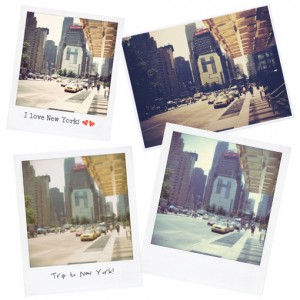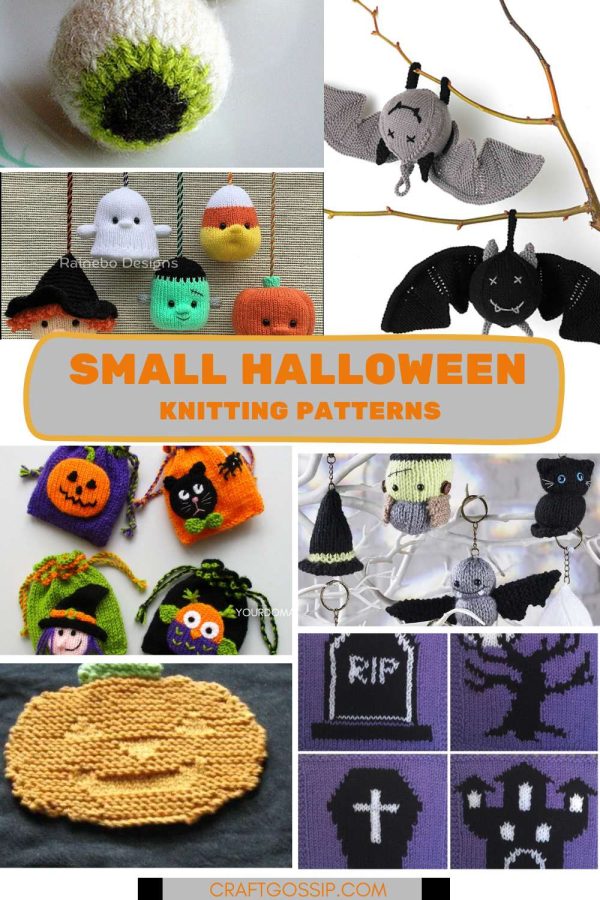Rollip is a new site offering a simple online photo editing tool. You can convert your photo in a variety of ways and do so in two formats, either Polaroid, or regular size. The effects include various sepia tones, soft focus, and neon effect. Using the site is simple, just click on the image of the effect you want, and follow the instructions to upload your photo.
I tried out the editor on this photo

And converted it to a Polaroid as well as gave it a vintage look as you can see at left.
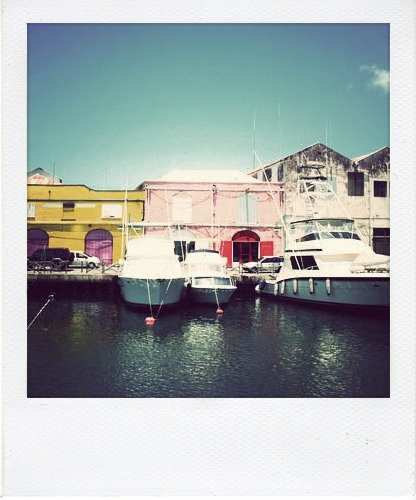

If you choose to make your photo into a Polaroid, you also have the option of adding text or decorations to the edges of the image as shown
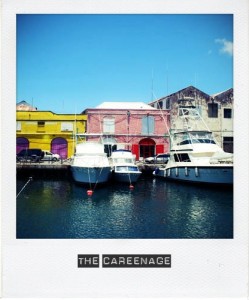
Once the transformation is complete you have the following options
1. Download your photo
2. Share a direct link in email, on a website or in instant messaging
3. Share the photo in e-mail, on Facebook, MySpace or a variety of other social media websites
If you use Flickr, you can also share your Rollip creations in the Rollip group.
I quite like this site and can see myself converting a variety of photos. it’s simple and quick. My main reservation is with regards to the file sizes of the converted photos which are quite small (less than 100K in some cases, and only 400 pixels wide). I haven’t had a chance to print them out to see the quality, but according to the site you should be able to print the photos out.
I also would like it if the different conversions were given names, so that it would be easier to distinguish between them. Also suggestions as to what kind of photos work well with each conversion would be useful. But with a little time and trial and error I think that anyone can get neat effects on their favourite photos!