For months we have been getting complaints from our readers that they are no longer getting our updates in their Facebook feeds. And now, we think we have found a sure fire way to get our updates right under your noses. Follow the following three steps and you will be getting inundated with our updates!
STEP 1: Go to our Facebook page, make sure you like it and then hover your mouse over the word “Liked”. You will see a drop down. Make sure that “Show in News Feed” has a check-mark next to it as seen below. If it doesn’t, then select it to check-mark it.
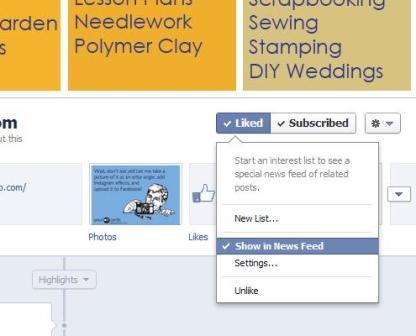
Step 2: Hover over that Liked button again, and this time, click on Settings under the check-marked “Show in News Feed” text. And this is where it gets tricky. That box will go away and be replaced by the box in Step 3 below. Sometimes it happens instantaneously, sometimes, you have to wait.

Step 3: Got that new box? Great. It will look like what is shown in the image below. Click on “All Updates”. And voila! We don’t need to pay to get our posts in your news feed anymore!
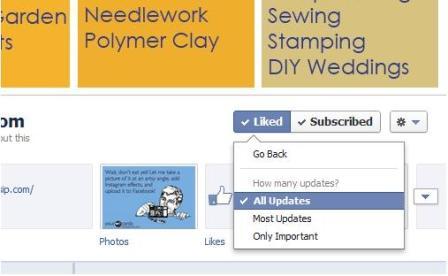
Please leave a comment either here or our Facebook page letting us know how this went for you!
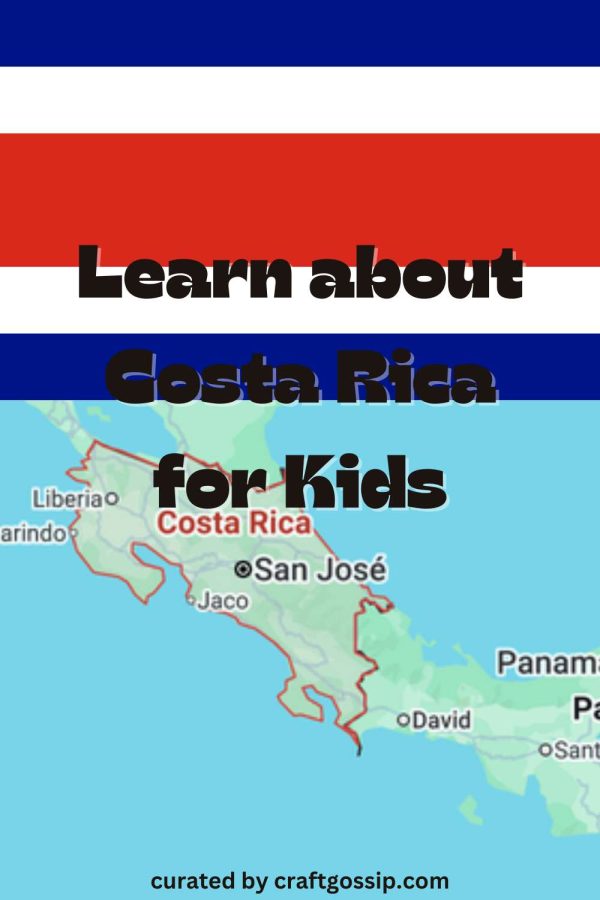
Oh thank you so much for posting this! I have had that feeling of missing something for a while! I cant get the settings option to show up yet, but I will keep trying!
I agree with Kara – do you think they’re wise to it? 😉
I’m also having trouble with the setting option but won’t give up!
ME too on other sites. Could get yours but I’m guessing its busy and wouldn’t let me choose.